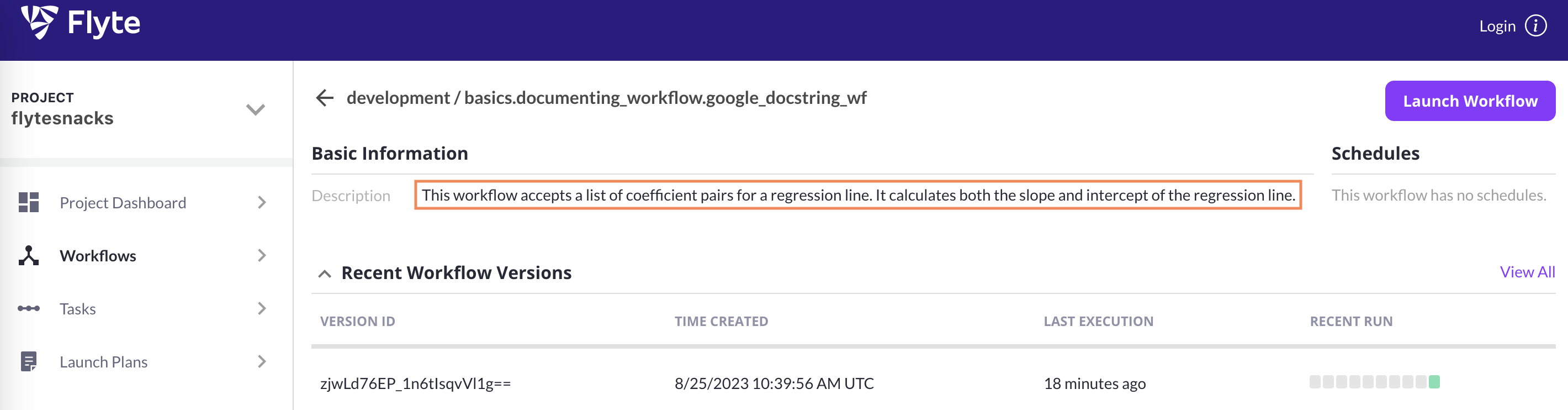Documenting workflows¶
Well-documented code significantly improves code readability. Flyte enables the use of docstrings to document your code. Docstrings are stored in FlyteAdmin and displayed on the UI.
Note
To clone and run the example code on this page, see the Flytesnacks repo.
To begin, import the relevant libraries:
from typing import Tuple
from flytekit import workflow
We import the slope and intercept tasks from the workflow.py file.
from .workflow import intercept, slope
Sphinx-style docstring¶
An example to demonstrate Sphinx-style docstring.
The initial section of the docstring provides a concise overview of the workflow. The subsequent section provides a comprehensive explanation. The last part of the docstring outlines the parameters and return type.
@workflow
def sphinx_docstring_wf(x: list[int] = [-3, 0, 3], y: list[int] = [7, 4, -2]) -> Tuple[float, float]:
"""
Slope and intercept of a regression line
This workflow accepts a list of coefficient pairs for a regression line.
It calculates both the slope and intercept of the regression line.
:param x: List of x-coefficients
:param y: List of y-coefficients
:return: Slope and intercept values
"""
slope_value = slope(x=x, y=y)
intercept_value = intercept(x=x, y=y, slope=slope_value)
return slope_value, intercept_value
NumPy-style docstring¶
An example to demonstrate NumPy-style docstring.
The first part of the docstring provides a concise overview of the workflow. The next section offers a comprehensive description. The third section of the docstring details all parameters along with their respective data types. The final section of the docstring explains the return type and its associated data type.
@workflow
def numpy_docstring_wf(x: list[int] = [-3, 0, 3], y: list[int] = [7, 4, -2]) -> Tuple[float, float]:
"""
Slope and intercept of a regression line
This workflow accepts a list of coefficient pairs for a regression line.
It calculates both the slope and intercept of the regression line.
Parameters
----------
x : list[int]
List of x-coefficients
y : list[int]
List of y-coefficients
Returns
-------
out : Tuple[float, float]
Slope and intercept values
"""
slope_value = slope(x=x, y=y)
intercept_value = intercept(x=x, y=y, slope=slope_value)
return slope_value, intercept_value
Google-style docstring¶
An example to demonstrate Google-style docstring.
The initial section of the docstring offers a succinct one-liner summary of the workflow. The subsequent section of the docstring provides an extensive explanation. The third segment of the docstring outlines the parameters and return type, including their respective data types.
@workflow
def google_docstring_wf(x: list[int] = [-3, 0, 3], y: list[int] = [7, 4, -2]) -> Tuple[float, float]:
"""
Slope and intercept of a regression line
This workflow accepts a list of coefficient pairs for a regression line.
It calculates both the slope and intercept of the regression line.
Args:
x (list[int]): List of x-coefficients
y (list[int]): List of y-coefficients
Returns:
Tuple[float, float]: Slope and intercept values
"""
slope_value = slope(x=x, y=y)
intercept_value = intercept(x=x, y=y, slope=slope_value)
return slope_value, intercept_value
Here are two screenshots showcasing how the description appears on the UI:
On the workflow page, you’ll find the short description:
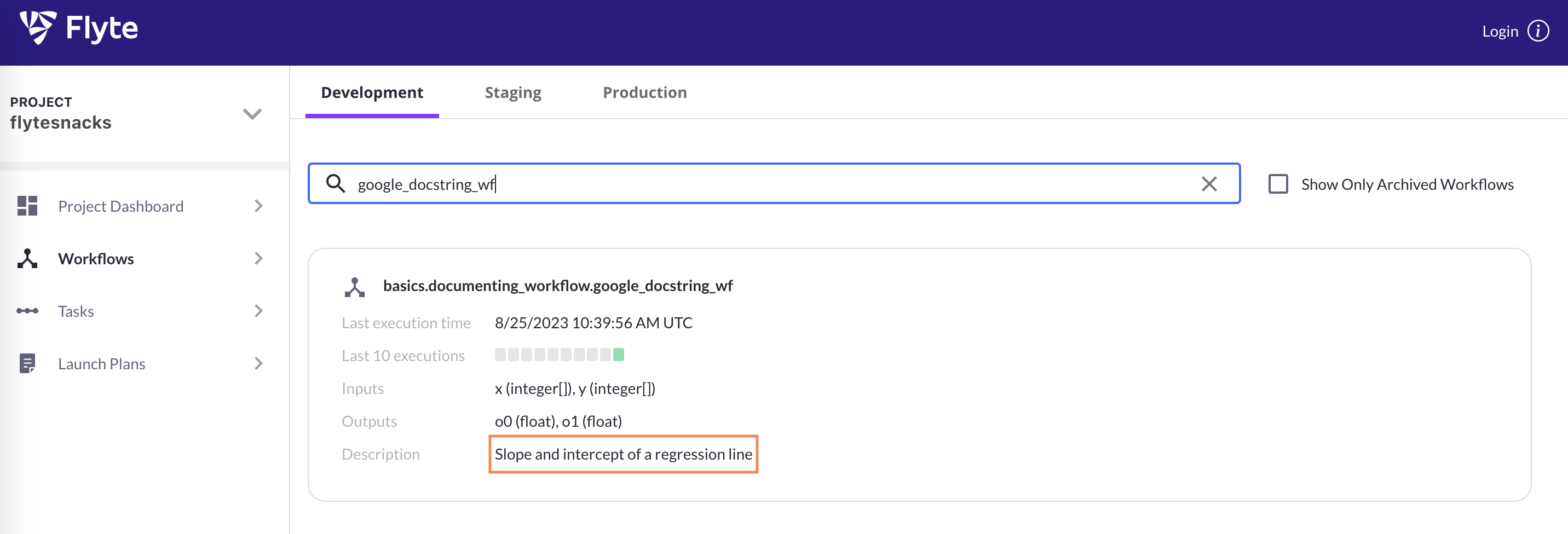
If you click into the workflow, you’ll see the long description in the basic information section: