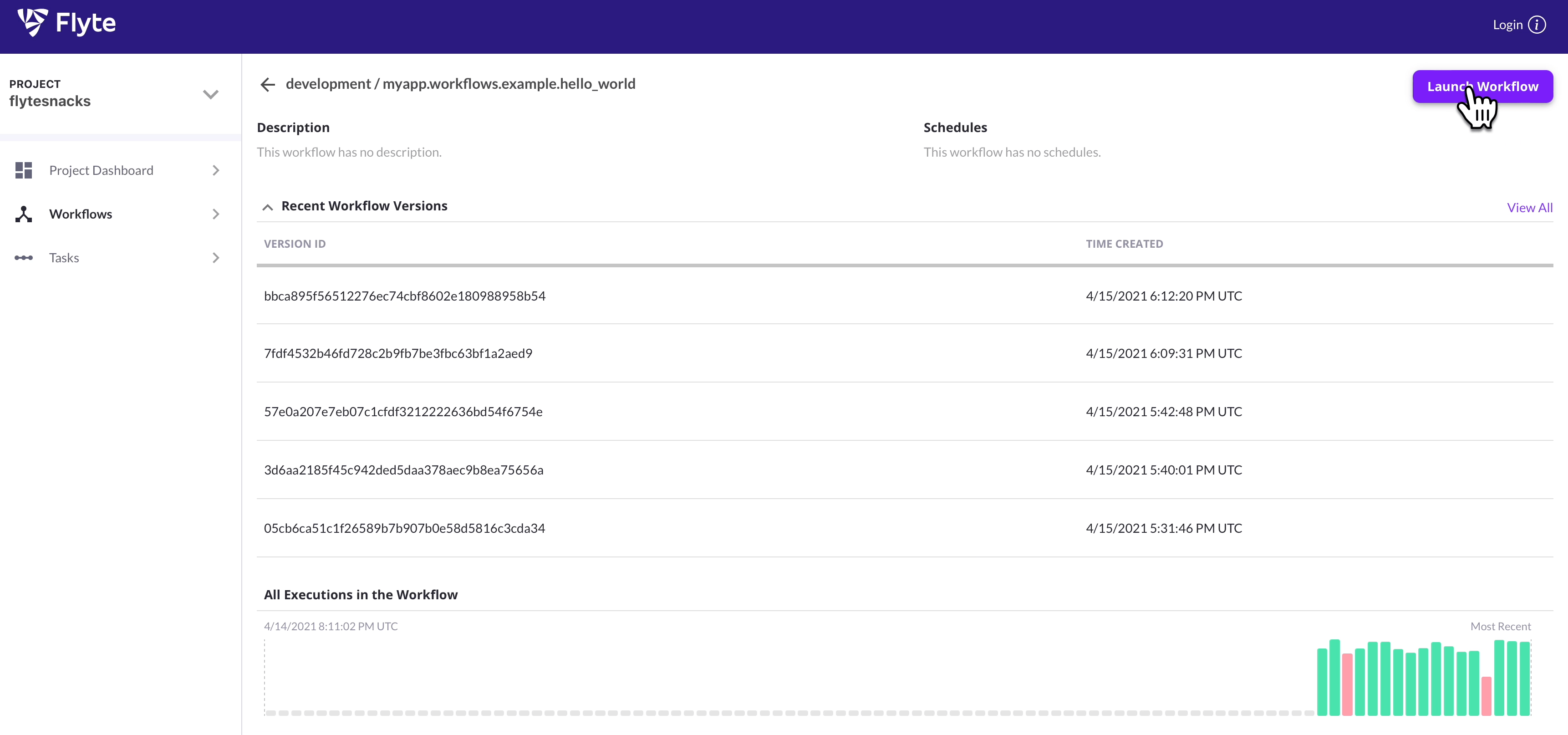User Guide#
If this is your first time using Flyte, check out the Getting Started guide.
The User Guide and Tutorials cover all the key features of Flyte organized by topic. Each of the sections below introduces a topic and discusses how you can use Flyte to address a specific problem. Code for all of the examples in the user guide be found in the flytesnacks repo.
Flytesnacks comes with a highly customized environment to make running, documenting and contributing samples easy. If this is your first time running these examples, follow the setup guide below to get started.
Table of Contents#
Learn about tasks, workflows, launch plans, caching, and working with files and directories.
Implement conditionals, nested and dynamic workflows, map tasks, and even recursion!
Improve pipeline robustness with Flyte’s portable and extensible type system.
Learn about scheduled workflows.
Test tasks and workflows with Flyte’s testing utilities.
Easily manage the complexity of configuring the containers that run Flyte tasks.
Ship and configure your machine learning pipelines on a production Flyte installation.
Register, inspect, and monitor tasks and workflows on a Flyte backend.
Define custom plugins that aren’t currently supported in the Flyte ecosystem.
Build, deploy, and iterate on large projects by organizing your Flyte app.