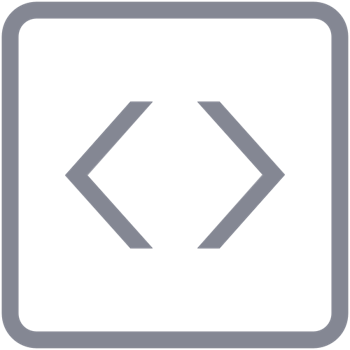Snowflake#
Flyte backend can be connected with snowflake service. Once enabled it can allow you to query a snowflake service. This section will provide how to use the Snowflake Query Plugin using flytekit python.
Installation#
To use the flytekit snowflake plugin simply run the following:
pip install flytekitplugins-snowflake
No Need of a dockerfile#
This plugin is purely a spec. Since SQL is completely portable there is no need to build a Docker container.
Configuring the backend to get snowflake working#
Make sure to add “snowflake” in
tasks.task-plugins.enabled-pluginin enabled_plugins.yamlAdd snowflake JWT token to Flytepropeller. here to see more detail to setup snowflake JWT token.
kubectl edit secret -n flyte flyte-propeller-auth
Configuration will be like below
apiVersion: v1
data:
FLYTE_SNOWFLAKE_CLIENT_TOKEN: <JWT_TOKEN>
client_secret: Zm9vYmFy
kind: Secret
metadata:
annotations:
meta.helm.sh/release-name: flyte
meta.helm.sh/release-namespace: flyte
...